Setting up attribution on Facebook
An attribution setting is the period of time during which conversions will be counted towards the ad and used for campaign optimisation. Our system can improve the performance of ads by showing them to people in the target audience.
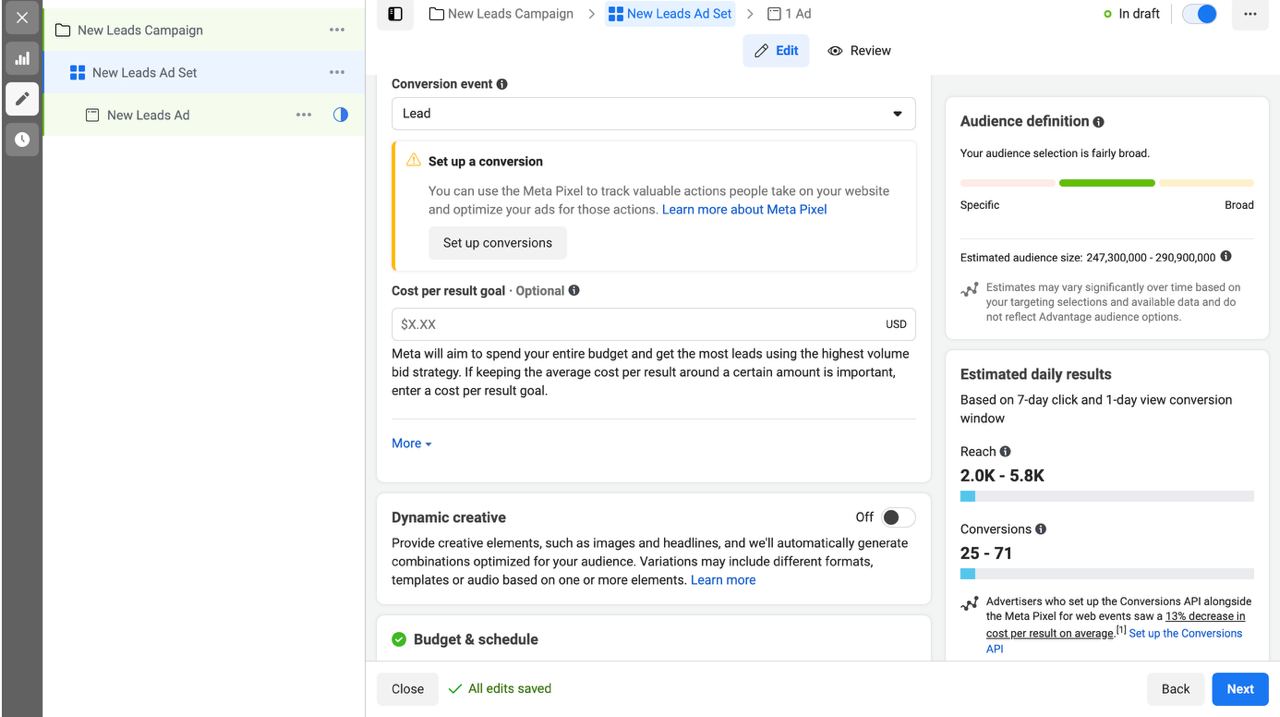
Customise attribution at ad-set level. Select conversion type 'Site' - conversion event 'Lead' and click 'More parameters'.
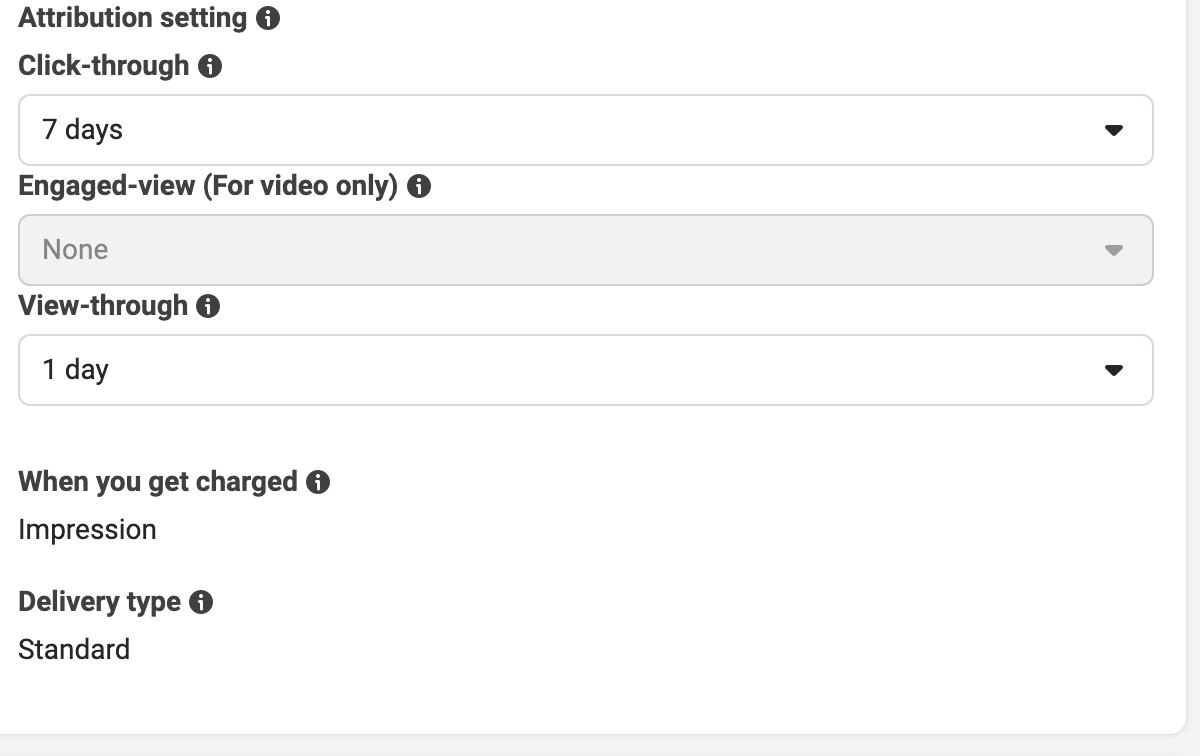
Facebook prompts us to manually configure ad attribution in a new window. The default setting is 7-day click and 1-day view: Meta optimises and shows ads to people who are most likely to convert within 7 days. If you choose 1-day click and 1-day view: Meta will optimise and show ads to people who are most likely to convert within 1 day.
Let's look at examples
The 7 day click is the default for a reason. The main purpose of advertising is to sell a product, so if you have a price on your landing page, 7 days is the best option. Compared to free products, there is more time to think. You need to consider conversions over a week, not just a day. The 1-day is perfect for free items. "Last day of promotion", "Get it for free", "This item is strictly limited, don't miss your chance" - all these gimmicks are used to get a quick sale. In this case, we're not interested in tracking people who are ready to leave an enquiry within a week, we're interested in determined people who click and order immediately.
Conclusion
The default attribution setting of 7-day click and 1-day view is suitable for expensive countries and for paid products. The 1-day click and 1-day view attribution setting is suitable for free products and almost all tier 3 countries.
With care for your profit, GainCashX Team & dr.cash.
Want to start with nutra? Have questions about the case-study?
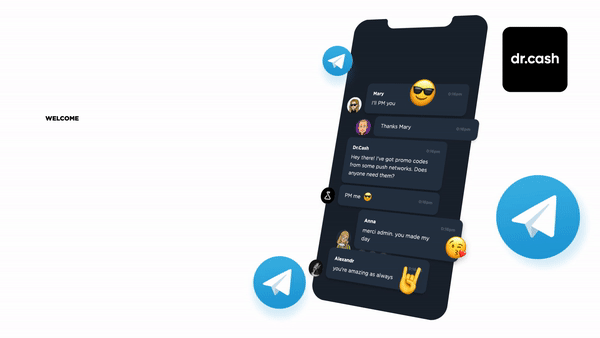
All the nutra is discussed now 24/7 in the telegram chat Nutra Affiliate Community
Quick help for beginners
Sweet cases for motivation
Exclusive bonuses from partners $$$$
Intelligent moderators and all support for affiliate network in one place








I want to learn more about Dr cash please help
Sign up at https://dr.cash/ and your personal manager will assist you.
How do I contact my personal manager, please?
Sign up at https://dr.cash/ and your personal manager will assist you.