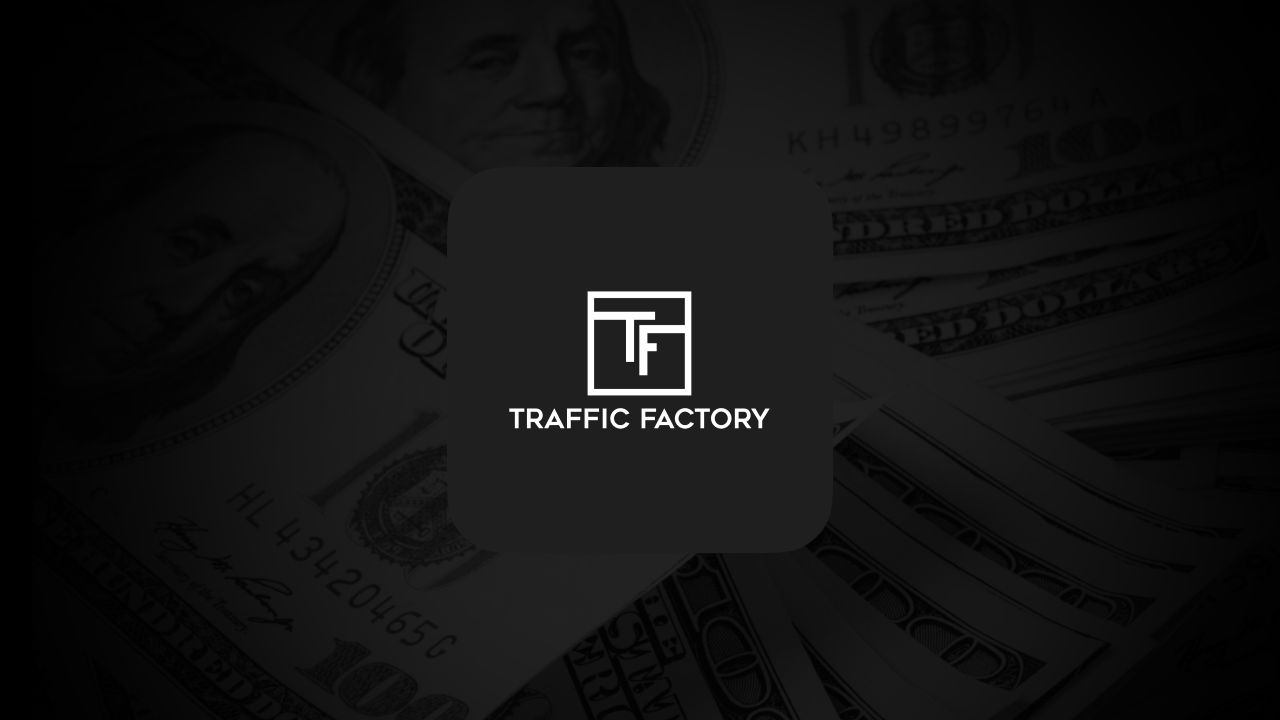How to drive traffic with adult native network Traffic Factory
Native advertising is quite popular among webmasters, as it has its own significant advantages for work. This ad format is less conspicuous and less aggressive (if we take banner ads for comparison). Also, native advertising is organically embedded in the placement, helping the webmaster to bypass banner blindness, increasing conversion. In this article, we will analyze this format in more detail.
Adult traffic is one of the most profitable and popular niches to work in due to the relevance of adult content around the world. But as you know, where big money is earned, there is always a lot of competition. To work with adult, a webmaster needs to have a very good experience, because in some regions this niche is prohibited, and many popular social networks and traffic sources have strict rules and restrictions.
The choice of an advertising network is very important for work, since the final result largely depends on this. In various advertising networks on the market, there is a wide range of available GEOs for work, as well as advertising formats and payment methods that will be more profitable for a webmaster to work with.
This article will be especially useful for you if you are interested in working with adult traffic and native advertising. Here we will also talk about the Traffic Factory advertising network and set up an advertising campaign in the practical part.
We also talk about this topic in detail in our video:
Traffic Factory - the premium ad network
Let's start with history: in 2012, the owners of two sites xnxx.com and xvideos.com decided to open their own network to sell traffic. And as a result, at the moment we have a premium advertising network that specializes in adult traffic. One of the features of Traffic Factory is, we quote, “the most advanced self-service RTB platform with 6 billion impressions per day”.
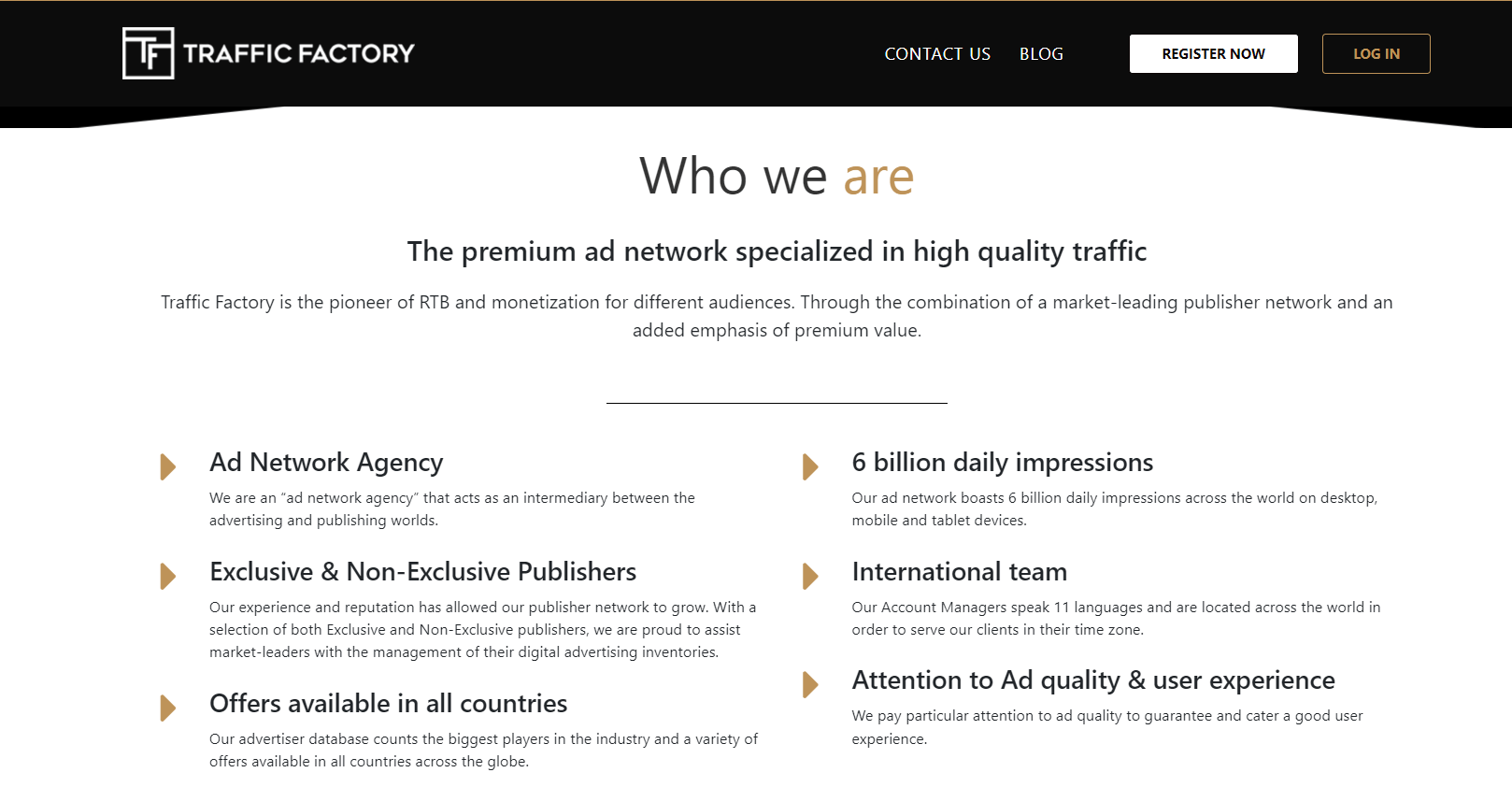
What is RTB?
When a user enters a site, an auction occurs while the web page is loading. Advertisers place bids on a lot that contains information about the site itself and the user. As a result, the potential client sees the advertisement of the one who won. Thus, we do not buy the number of impressions and clicks, but a personalized message to specific users based on social media accounts, cookies, pixel tags, statistics, etc. That is, age, gender, search history, as well as items thrown into the basket and purchases made using the card, etc. can be taken into account here.
Now back to the traffic factory. This advertising network provides us with an intuitive multilingual interface and a personal manager. The support team is located around the world and covers various time zones, which is also convenient. However, there may be nuances on weekends and holidays. Also, support may not be available outside of business hours in Europe.
Also, Traffic Factory offers a large database of tutorials in different languages and free training for beginners in affiliate marketing.
Traffic purchase is carried out by CPC and CPM. In the Personal Account, we can control the daily and monthly budgets. Traffic Factory also has wide targeting options: you can drive traffic to the whole world, individual continents and countries. We can also set up targeting by 56 categories, keywords, there are even settings for early phone models. These devices are common in Latin America, Southeast Asia and Africa.
We have the opportunity to work with various advertising options, such as:
- pre-roll
- native ad
- horizontal banner
- square banner
- mobile rectangle
Traffic Factory allows you to use almost any text on banners, but images must first be submitted for verification. There are also 8 spots available to display ads on the site. There is also a re-impression option that allows you to re-impression of the Advertising Campaign at a reduced cost. To work with the network, you need to register on the site, confirm the email, and then complete the registration. Then, you can wait for the manager to contact you, but this may take too long. Therefore, it is better to write to him by mail yourself. Next, you will need to answer questions to activate your account. And it is very important to indicate real data (your name, surname, address, etc.), since moderation is strict. To replenish your account in Traffic Factory, you can choose one of the following methods. And here it is necessary to take into account that payments are accepted according to the Czech calendar, be sure to take this into account when working. Let's move on to practice.
Offer selection in dr.cash
Before starting work, it is always important to choose the right offer, as this is one of the most important aspects when launching an advertising campaign. Your choice will directly affect the conversion rate in the geo, how quickly and efficiently the leads will be processed, and what the cost of a lead will be. You can choose an offer in dr.cash on the recommendation of a personal manager or provided statistics (Approval and Rank), which is available in the Affiliate Program.
Rank - an indicator of the number of leads that the offer accepted. The more leads there were on the offer, the higher its rank in the Affiliate Program. We chose the Tornado - COD - [CI] - Private offer, as it is quite new, and new offers are a little easier to test due to little competition. In the offer card, you can study all the necessary information to work with it (bid, price, approve, target tips, call center working hours and restrictions), as well as familiarize yourself with the materials (each offer has its own materials for creating creatives).
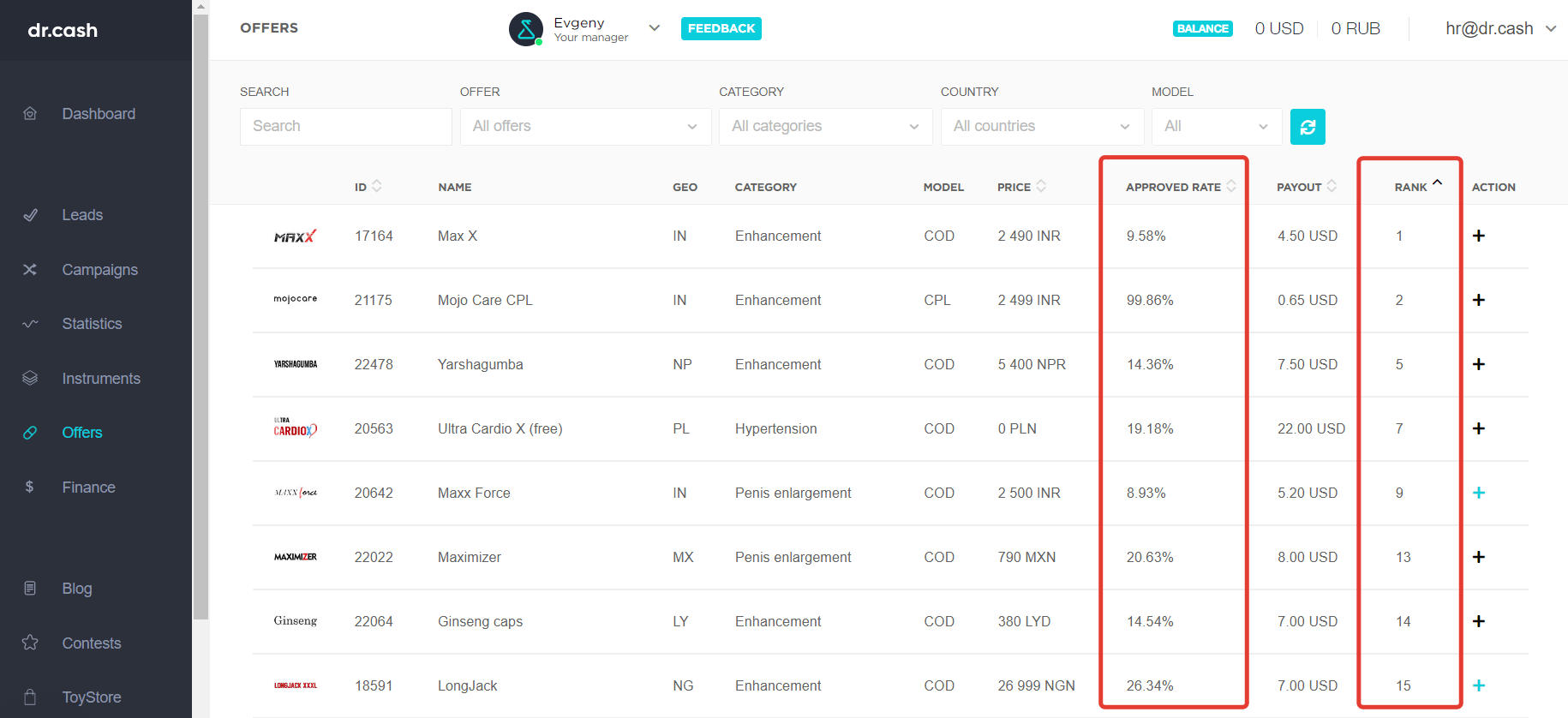
Creating a thread
- Choose an integration method. In our case, this is an affiliate link.
- Set “Stream Name”. The name of the stream should be such that you can later identify this stream in the set of campaigns in your source. We prescribe the approach (adult), the format (300*100), the name of the offer (Tornado_CI).
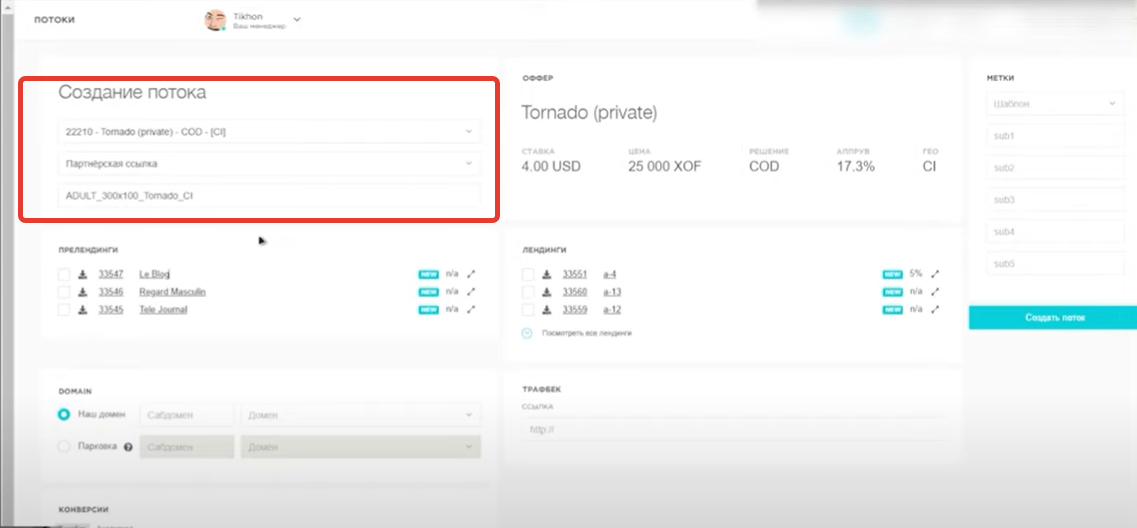
- Funnel selection. You can choose a link on the recommendation of a personal manager or focus on the conversion rate, which is indicated opposite the offer Id. For our advertising campaign, we chose the following funnel:
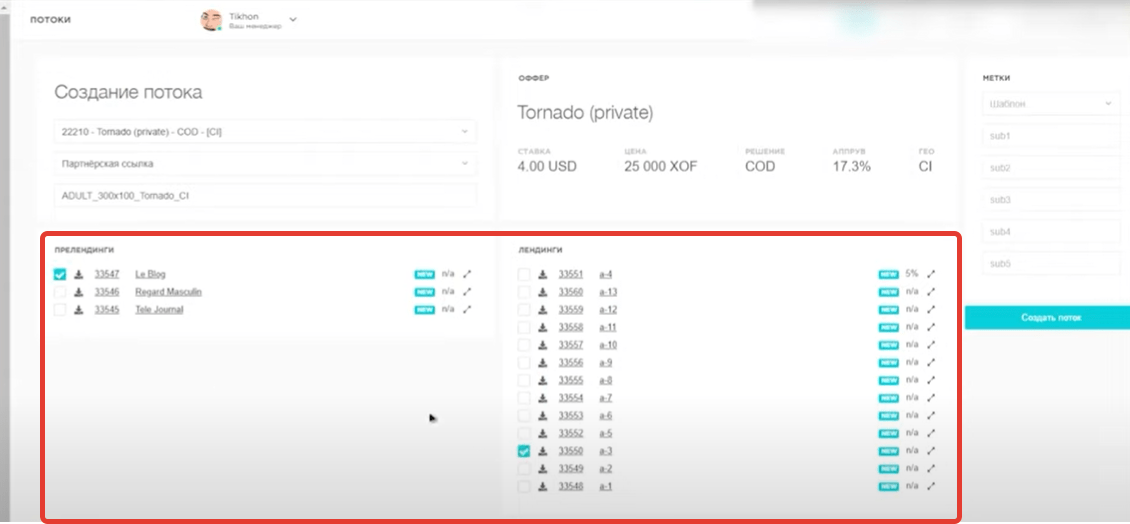
- Domain selection. You can use the dr.cash domain or park your own.
We complete the creation of the stream by clicking on “Create stream”. Next, we automatically go to the “Streams” tab, where we see the stream code, product and stream name.
To leave a test lead and make sure everything works correctly, we need to copy the link of our lander.
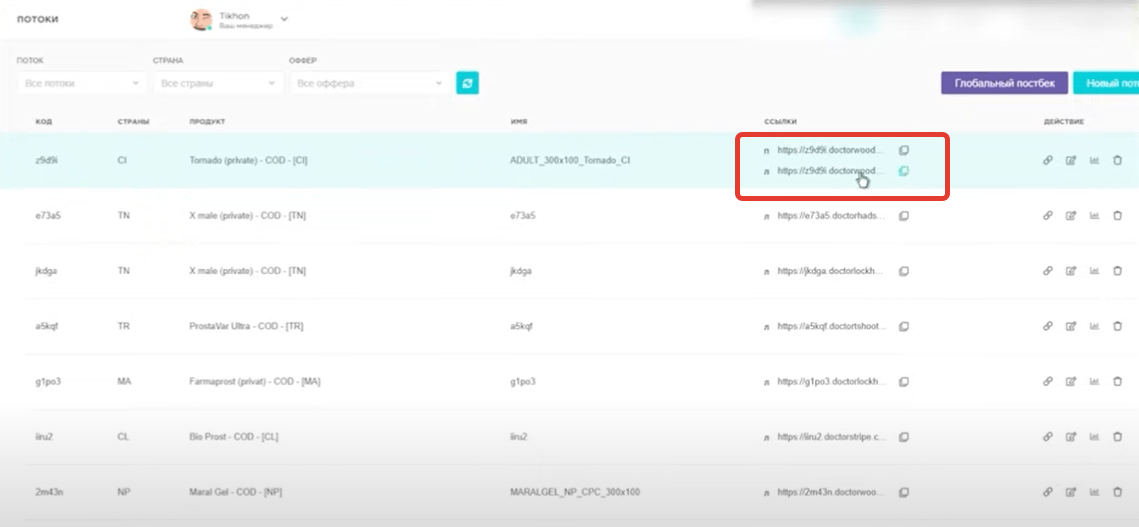
We paste it into the address bar in the search browser and leave a test lead with random data.
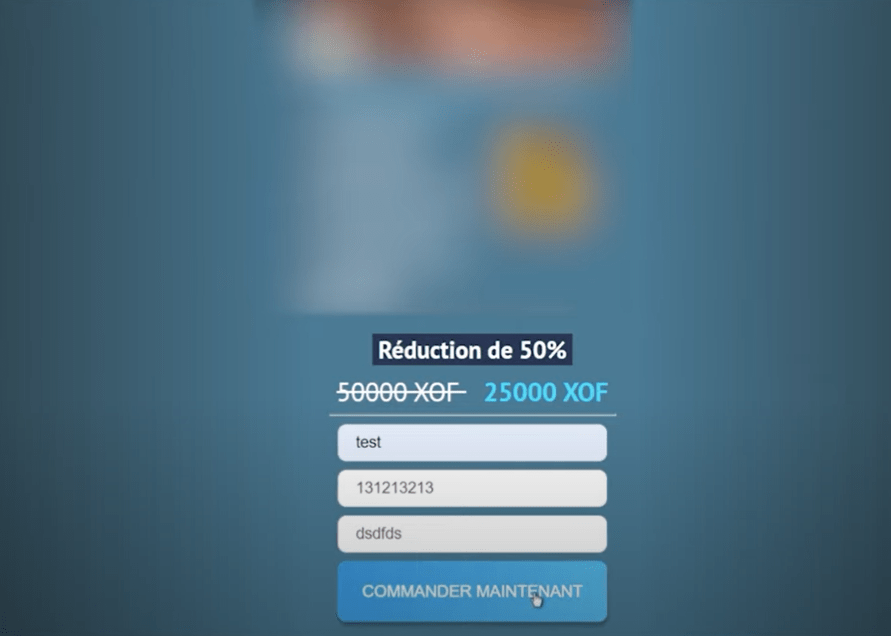
If after sending the application you were redirected to the “Thank you” page, then everything is working correctly.
To verify this, go to the “Leads” tab in dr.cash and look for the presence of a test lead. In our case, the lead was rebuffed with the “trash” status, as incorrect data was entered. Next, go to the source itself and set up the campaign there.
Setting up an advertising campaign in Traffic Factory
In the Traffic Factory dashboard, click on "Ads" and "Upload creatives" and go to the page with the rules for moderating creatives and study the rules.
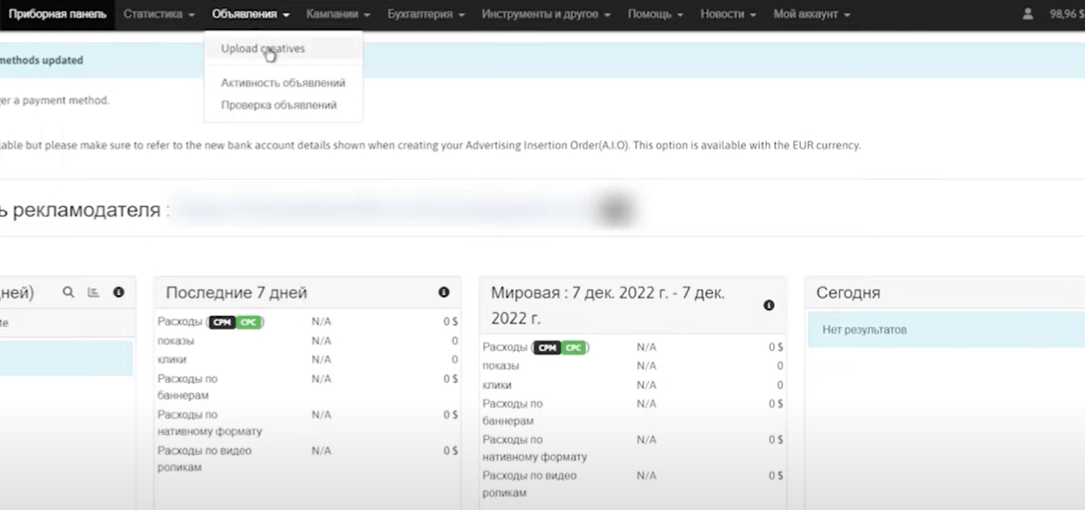
If your creative was rejected, you can see the reason for the rejection by clicking on the “Show” button, or an explanation letter will be sent to your email address in the message. We advise you not to delete creatives that did not pass moderation the first time, as you can re-upload them by changing the external component. We also want to note that initially your account will have a limit on the number of uploaded campaigns and creatives. This is to prevent newbies from spamming their campaigns and creatives in order to scale them up. This approach does not work in this case. Later, you can ask your personal manager to increase the limits on your account.
We proceed to upload creatives and select 1 static and 1 dynamic creative for work, specify the language and name of the creatives so that TF optimizes impressions for users with this browser language. For example, we know that French and English are spoken in Senegal, and we will set these languages in order for TF to target users with this particular browser language.
Next, we specify the title and channel name in the selected languages. After saving these settings, we are ready to create an advertising campaign.
Creating an Advertising Campaign in the Traffic Factory
In the Dashboard, select “Campaigns” and select “Add New Campaign”.
- Choose the desired campaign format.
- Set the name of the campaign. It is rational to give a name that is relevant to the name of the stream in the Affiliate Program.
- Choose the type of bet. We advise you to choose CPM, as it is easier for beginners to work with them.
- URL. In this field, insert a link from the Affiliate Program. If you use pre-lander and lander in conjunction, then you should insert a link to pre-lander.
- General and daily budget. It is better to set unlimited, this criterion improves the work of TF algorithms (get more traffic).
- Display options - the duration of the session for the user. 1 impression - for an eight-hour session, your ad will be shown to the user 1 time. This indicator directly affects CPM. You can also experiment with this setting. If you need more traffic, then the session time can be reduced, for example, to 30 minutes. This will allow the TF algorithm to update more frequently and show your ad to more unique users.
Save the settings and move on to the next step.
Target settings in Traffic Factory
Click "Add target" and specify its name in the window that opens. The name can be anything, since every time you create a campaign, the target needs to be created anew.
Choose a target GEO. In the search, you need to enter geo in English. We choose an audience. For the first uploads, you should not merge categories, as your funnel may not be moderated by category. For example, if you have a lander for potency and the straight, gay category is set, then the link should be inherent in both categories.
Work with rates. First of all, we need to understand what bid we should set for a certain format and geo. To do this, we will open the “Table of minimum rates” in a new tab. On the taskbar, find the tab “Tools and more” and select the item “Minimum bid”. We prescribe the required GEO in the filter and see that for our GEO the minimum bid is $0030. This rate can be multiplied by 4-8 times depending on the amount of traffic in the geo. Approximately, this can be understood by the population of the country. It is possible to estimate the amount of traffic in the region using Similarweb services (by user visits in the Health niche) or using spy tools (by the number of ads).
Campaign schedule. Hourly options - the setting is displayed in your time zone, not in the zone of the selected geo. Therefore, the time must be set according to the geo time conversion. It is better to drive traffic during the opening hours of the call center (you can check with the manager), as well as an hour before its opening and an hour after.
Adding creatives. Select "Attach Banner". Select a pre-loaded creative and click “Attach”. The banner should appear on the screen. We go through moderation and launch the campaign.
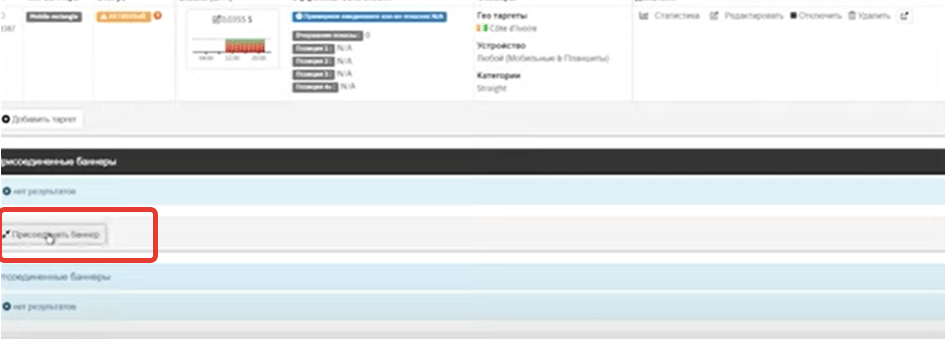
Conclusion
In this part of the article, we described in detail how to launch an advertising campaign in the Traffic Factory and shared useful information on its preparation. In the next article, we will analyze the statistics and pay attention to the key indicators that are important for analysis.
Want to start with nutra? Have questions about the case-study?
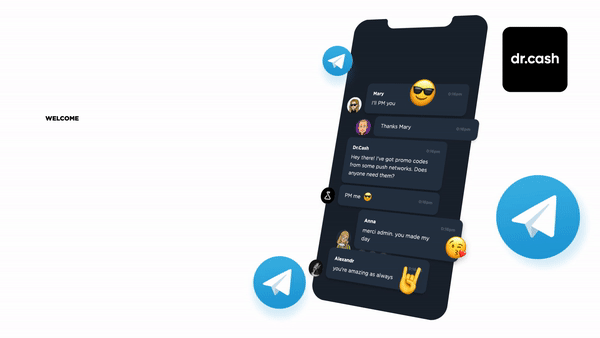
All the nutra is discussed now 24/7 in the telegram chat Nutra Affiliate Community
Quick help for beginners
Sweet cases for motivation
Exclusive bonuses from partners $$$$
Intelligent moderators and all support for affiliate network in one place